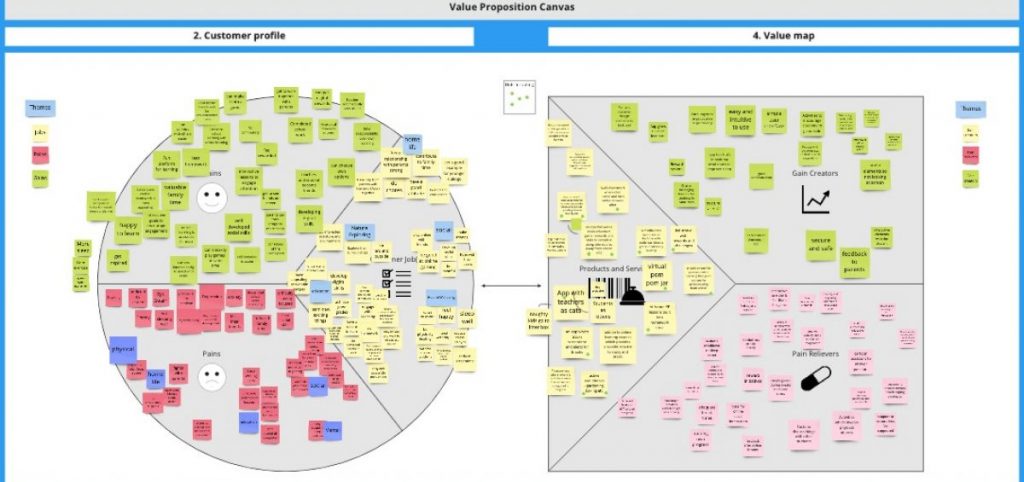
By now, most of us are used to conducting a huge part of our working lives online and here at Bunnyfoot, remote research has become a preference for many clients. However, transferring the set-up of a UX workshop to the remote world can be a daunting prospect. To help, here are 5 top tips for running proactive and effective remote UX workshops.
Tip 1: Define your objectives and deliverables
When planning a workshop, it’s easy to dive into the fun stuff first and start ideating the activities you want to run. However, it’s imperative to take a step back and think about the overall goals for the session. What deliverables do you want to end up with? What types of ideas do you need to generate? Many stakeholders and participants will be giving up precious time to attend, so it’s vital to define clear objectives and outputs which will be useful in taking the project forward. Once defined, write these objectives down so they’re visible to all participants during the workshop to keep minds focused on the end goal.
Tip 2: Share an agenda
To ensure you make the best use out of time during your workshop plan an agenda and share it with key stakeholders and participants a few days prior to the session. Typically, a bulletproof agenda includes activity name, description, duration and who will be facilitating. This sets expectation for participants and helps everyone stay focused on tasks. It’s also important to allocate time for short breaks during the session to prevent burnout and keep everyone as engaged as possible.
Tip 3: Plan and test your tech
Choosing the right tech is essential to ensuring your remote workshop runs smoothly. First, you’ll need a video conferencing platform to communicate with your participants. At Bunnyfoot, we recommend Zoom. It’s reliable, has a great breakout room feature where you can split large groups into smaller rooms to collaborate and recording functionality so you can watch back your session and never miss a thing.
Next, you’ll need a virtual whiteboard tool to run your activities online. Since the start of the pandemic, there has been a boom in these tools with the likes of Figma launching their own in April 2021 called FigJam. If you’re not familiar with Figma then Miro is an easy-to-use alternative. Miro has a wide range of templates available for everything from customer journeys and experience maps to brainstorming activities and retrospectives.
Finally, it’s important to ensure participants are introduced to the tech you’ll be using in the session ahead of time. Send a list of the tools which will be used, as well as simple instructions for logging in and basic ‘how to’ guidelines. This will help prevent any technical difficulties on the day.
Tip 4: Run an icebreaker activity
Often workshops can be made up of participants who might not know each other. They may be part of the same business but from different teams or markets. Therefore, at the beginning of the workshop it can be good to get people talking by running an icebreaker activity. These can range from simple tasks like asking everyone to introduce themselves and say a fun fact to getting participants using your virtual tools and asking them to sketch a picture of themselves. These activities can set the tone for the session and turn a potentially formal atmosphere into one of openness and inclusion.
Tip 5: Keep track of time
To ensure you cover everything you need to on the day, it’s important to really keep track of the time you spend on each activity. It can be tempting to overrun when participants are engaged and delivering great insight, but you’ll likely want to avoid having to get clients back for another meeting.
To help, Miro, and most other virtual whiteboarding tools, have a built-in timer function which allows all participants visibility of countdowns. This also helps boost participant productivity when they’re on task.
Despite the world slowly getting back to normal, many believe remote workshops are here to stay. Whilst they may not always be able to replace the experience of face-to-face collaboration, when planned well, and with the right focus, they can deliver innovative ideas and actionable learnings which can be invaluable to the design process.
Need help running a remote or face to face workshop?
At Bunnyfoot, we not only love running workshops, but can help you shape them to ensure you get the best out of the session. If you would like support, we’d love to talk.
Learn more
- 6 tips on how to moderate remote user research
- Dear Diary (Study)… How To Ensure You Get The Best Results




